
My.com and Obsidian Entertainment are proud to introduce the latest new feature available on the Armored Warfare website: The Dossier Userbar. With this feature, it's now possible to display your PvP or PvE statistics just about anywhere in a convenient banner format. This feature is now available to every player without any restrictions!

Userbar Elements
- Battles: Number of total battles in the chosen mode (PvE / PvP)
- Wins: Winrate of all battles in percent
- Survived: Percentage of battles survived without being destroyed
- Kills: Total amount of destroyed enemy tanks
- Hit ratio: Hit rate with all tanks in percent
- K/D: Kill / Death ratio
- KpM: Average amount of destroyed enemy tanks per match
- DpM: Average amount of damage inflicted per match
- Spot DPM: Average amount of assisted damage by spotting enemies per match
Creating the Userbars
In order to create your very own userbar please follow these simple instructions. As the first step, go to the Armored Warfare portal and click on the "Profile" button while logged in. Alternatively you can click this link. On the bottom of the Profile window, you will find the new "Userbars" section.
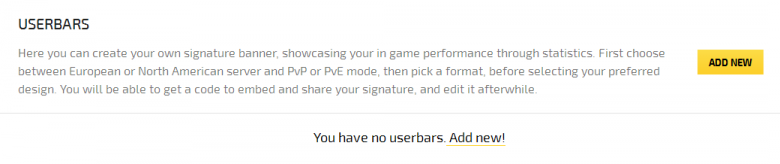
Click on the "Add New" button and a window will appear where you can select the server of your account and the type of results (PvP or PvE) you want to show other players. When you are ready, press the "Next" button.
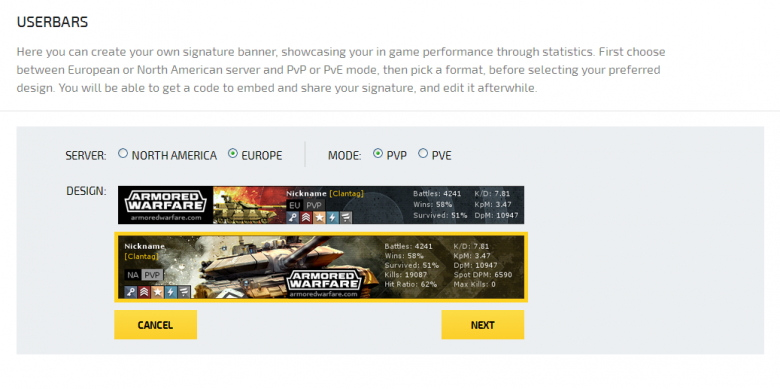
Next step is the design of your Userbar. Please select one from twelve available designs. When you are ready, press the "Save" button.
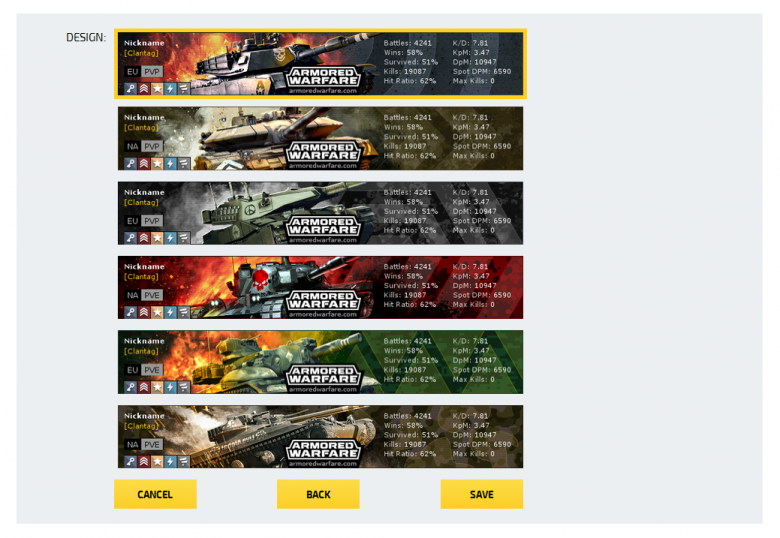
As the last step, press the "Get Code" button. A selection of various codes used on different sites will appear. In order to get the correct code for the Armored Warfare forums, please copy the third option (BB Code). This code can be pasted into your "Signature" field on Armored Warfare forums.
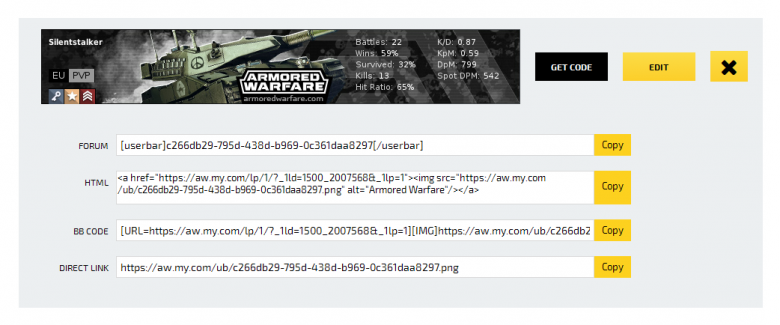
We hope you will enjoy this new function and see you on the battlefield!






