
Commanders,
We are pleased to introduce the March Madness tracking feature!
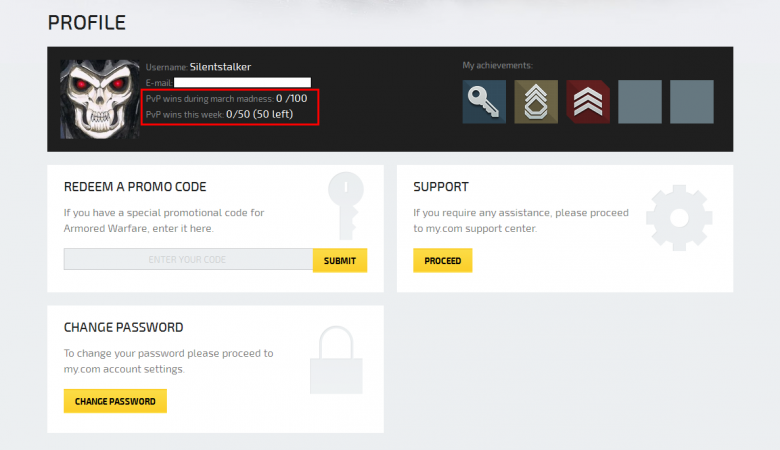
To access the March Madness tracking, please open the Profile section of the portal by clicking on the Profile button next to your Avatar on main portal page (upper part) or by following this link.. On the profile screen, you can see your event progress next to your Avatar.
When the progress reaches 100, you will receive a yellow tick indicating that you will receive the 14 days of premium at the end of the event. After that it tracks to 150, after which you get a green tick, meaning you unlocked the BWP-1 reward.
Please note that the number is not updated instantly and can sometimes change with delay.
See you on the battlefield and enjoy the March Madness!








