
To register your nickname please follow these three easy steps:
- On the main site, please open your account profile by clicking on the "Profile" button. Alternatively you can follow this link to get to your profile screen.

- Please find the "Reserve a nickname" field, located in the top right corner of the window above the "My Access Keys" part.
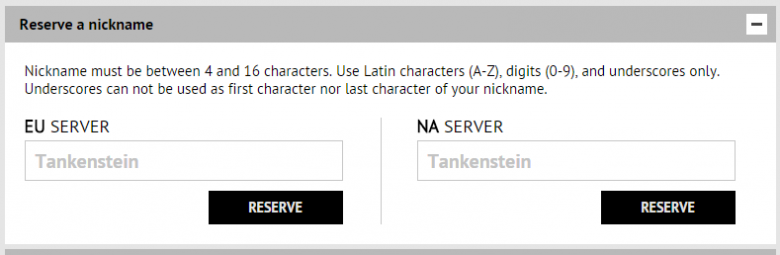
- The nickname fields are filled with the names you are currently using - you can change them by clicking inside the name field and by typing a new name. The names have to be registered for the North American and European servers separately - you can have different nicknames for each server. Click on the "Reserve" button to complete the name registration process.
- The names have to meet certain criteria (4 to 16 characters, only latin characters, numbers and underscore are allowed)
- The names must not break the Armored Warfare rules (must not be vulgar or otherwise offensive, must not be impersonating another player or a celebrity, must not contain references to illegal organizations, war criminals, must not refer to illegal activities of any sort). Players using names that are against Armored Warfare rules will be renamed by the support staff and will suffer penalties that can include account suspension.
- The names cannot be changed later on. Please choose your name carefully.
See you on the battlefield!








