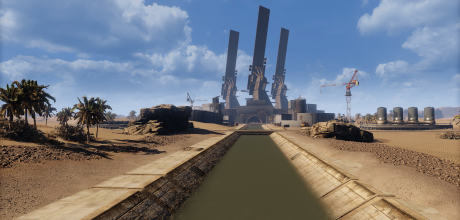Commanders!
When the Mechanized Infantry feature was introduced, we mentioned more options to actually control your troops in combat. The way Mechanized Infantry works now, it effectively only attacks targets closest to it, regardless of their value. In other words, it will fire at the frontal armor of an MBT instead of that fragile AFV hiding behind that.

This will change in one of the future patches coming as a part of Update 0.33. This new feature will be quite simple but very effective. By targeting your enemy and pressing the right key (V by default), your Mechanized Infantry will attack the target as long as it is within its range.
You can direct all three types infantry this way – yes, even mortars.

The target marked for attacking will appear with a special reticle over it. Your Mechanized Infantry will keep attacking it until:
- It is destroyed
- It disappears from sight completely
- It leaves the infantry’s range or line of fire
- A different target is selected by you
If any of the above occurs, the infantry target lock is broken. Loading your Mechanized Infantry into the vehicle will reset the target lock as well. In other words, this command is useful for specific tactical situations, not for focusing on one target the entire battle.
If any of these events happen, your infantry will fall back to the standard target prioritization and will start attack the nearest target again.

If the selected target is within range for only some of your troops, typically when firing at maximum range, only the specific troops within range will fire at the target (this is essentially only relevant for the AT Squad).
For the future, we are still working on making the Mechanized Infantry mobile (using the same action key), although we currently cannot share any specifics or timeframes for that.
We hope that you will enjoy this feature and, as always:
See you on the battlefield!