
Commanders!
In the recent hotfix, we’ve introduced two useful features that will help you find new friends in Armored Warfare – Battalion Search and Battalion Recruitment. Today, we’ll take a look at how exactly do both features work.
I’m solo, looking to meet new friends in a Battalion!
We got you covered. In your Garage, click on the Battalion button on the upper bar of your screen and then click on the Search button below.

A list of Battalions that are recruiting more players will appear.
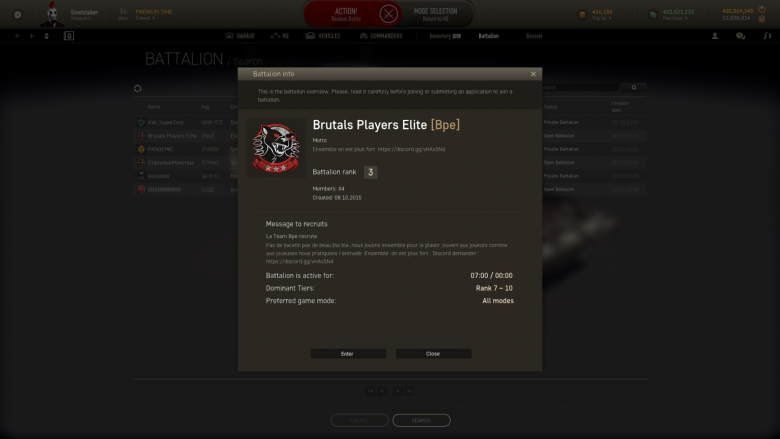
Open Battalions can be entered without any further steps. Click on an Open Battalion name. A screen with details will appear, including the Battalion’s name, age, message for potential applicants, primary hours (when the Battalion is playing), primary Tiers of vehicles the Battalion uses and its preferred game mode (PvP/PvE/Global Operations). Click on the Enter button to enter the Battalion and begin your new adventure right away.

Private Battalions can be entered only once your application is approved by the Battalion Commander. Click on a Private Battalion name. The same window as with an Open Battalion will appear but, this time, instead of entering right away, you can submit your application for a review. Once the commander or an officer of the Battalion approves it, you will enter the Battalion automatically.

You can view the status of your applications on the Battalion Search screen. Please note that the User Interface does not automatically update. Press the Refresh icon to the top of the Battalion list to update its status.
I’m a Battalion commander or an officer and want to recruit new players!

You can start your recruitment process by opening the Battalion window and then clicking on the Recruitment button below. There, you will see another button called Recruitment Settings. Press it.
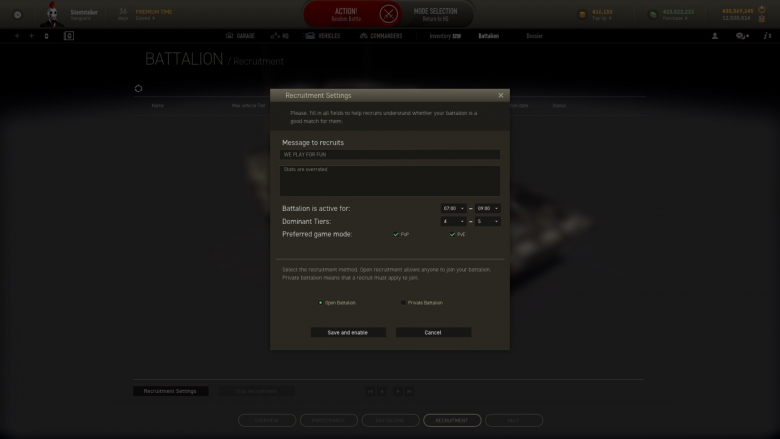
This button allows you to recruit new players by adding your Battalion to the list of Battalions that are accepting new members, which will then appear to players who are looking to join a Battalion. Here, you can add the following items:
- Message to recruits: the first thing any candidate sees is this message, if you are a national Battalion or speak a specific language, make sure to indicate that here
- Additional message: as advised by the game client, write more about your Battalion. What do you do? What is your goal? Do you play “for fun” or are you a group of hardcore achievers?
- Battalion activity hours: during which hours are your members most active?
- Dominant tiers: here, you can indicate what Tiers your Battalion plays the most – are you enjoying mid-Tier battles for example, or are you playing exclusively Tier 10?
- Preferred game mode: is your Battalion PvP- or PvE-focused? In combination with preferred Tiers, this paints a good picture of what to expect
- Private or open: this selection allows you to choose whether players can simply join your Battalion, or require your approval to join.
Pressing the Save and Enable activates your recruitment. The recruitment can be stopped at any time by pressing the Stop Recruitment button. Recruitment in general can only be enabled by the commander of the Battalion.
If your Battalion recruitment is set to open, players can join directly. However, if you set your Battalion to Private, their application needs to be approved. The applications will appear in the same Recruitment tab as the recruitment settings, as such:

You and your Battalion’s officers can always view you recruit’s Dossier regardless of his or her settings. Right-click the name to check out whether he or she is a good match for your Battalion.

You or your officers can accept or reject any applicant by pressing the green or red button next to the applicant’s name. To summarize – only a Battalion commander can enable or disable recruitment in general, but officers can approve or reject applications.

Please note that disabling recruitment will automatically deny all applications. Please also note that the User Interface does not automatically update. Press the Refresh icon to the top of the Battalion list to update its status.
We hope that this feature will allow you to find many friends and have plenty adventures with them in Armored Warfare. For more information about the game and to talk to other Armored Warfare players, please visit our official Discord server linked below and, as always:
See you on the battlefield!








