
Commanders!
A brand new feature has just been added to the myLoot store, one that informs you of all your myLoot-related transactions and rewards.
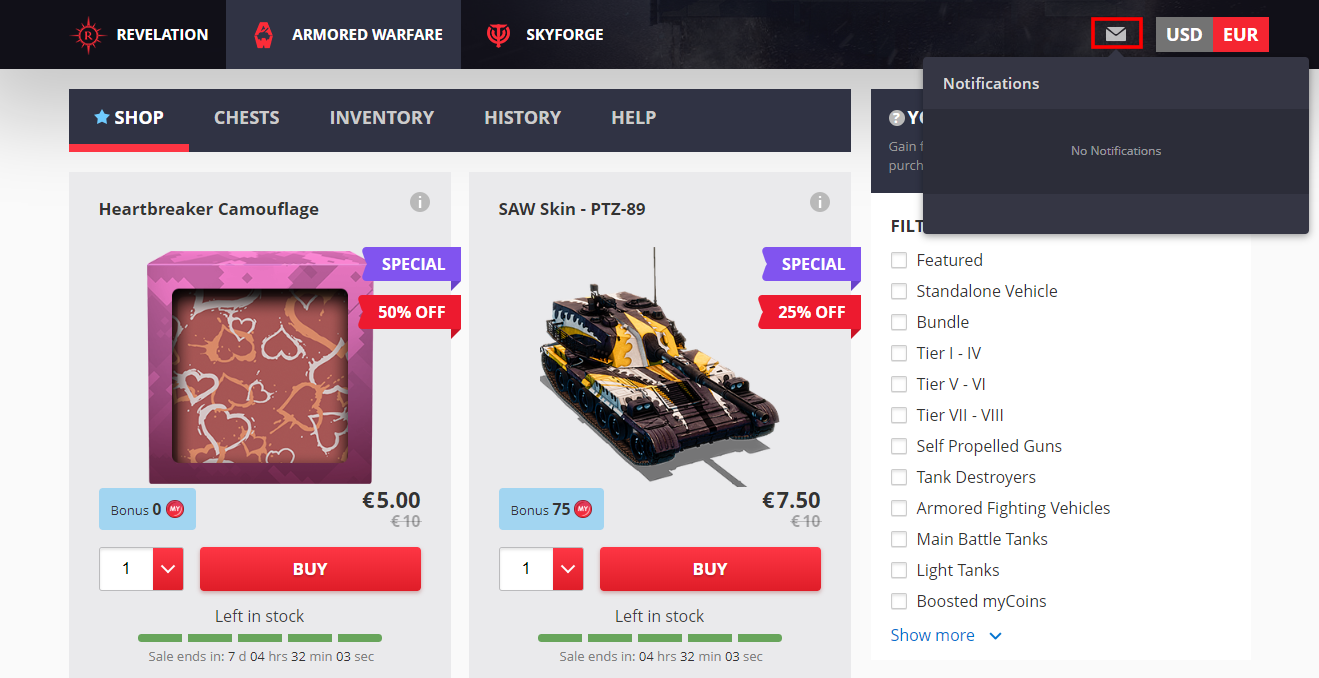
You should see the new Mailbox icon in your menu bar at the top of your screen; either on the right, or, for those accessing their myLoot features via a small window or touchscreen device, on the left. As you’ll have already worked out, the number in the icon refers to the number of unread notices you have received, which, when selected, will be displayed in most recent order first.
Currently there are two types of notification, those that are actionable and those that aren’t. Unactionable messages will tend to be confirmations, such as to inform you that you’re in receipt of myCoins from purchases or events prizes, or a support ticket involving chests or items has been resolved. You do not have to respond or react to these messages, as they are merely telling you of a process that has been completed.
Actionable notifications are slightly different in that they require a response, namely to take possession of something - such as a reward from an event - that has been assigned to your myLoot account. All you have to do is select the ‘claim’ icon and acknowledge the confirmation popup to complete the transfer.
When you first access your myLoot Mailbox you may find that you have a considerable number of messages. However, once claims are completed and notifications read, they’ll disappear from the mailbox so as not to clog up the system.
We hope you find the myLoot Mailbox useful and convenient and, as ever, we welcome any feedback that you have. We will be revisiting and expanding the Mailbox system later in the year, so if you have any concerns or feature requests, do please pass them on.
We'll see you on the battlefield!








