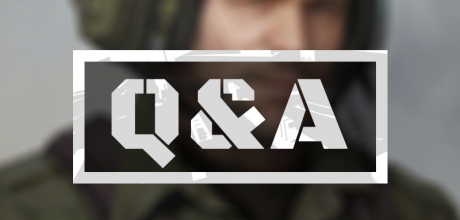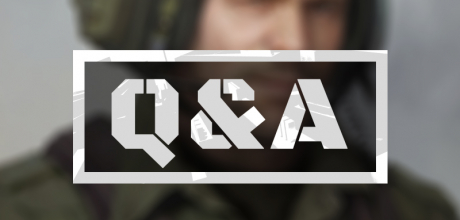Commanders!
The Update 0.33 Stage 2 version is now available on the Public Test Server. This build includes the changes that we mentioned in our recent feedback article.

The main features of Update 0.33 “Spirithaven” include:
- Tier 7-10 Rebalance
- Mobility overhaul
- New contract with 2T Stalker
- Visual model fixes
- Lots of shader and other optimizations that should significantly improve the game’s performance
You can read more about the main features in a dedicated article. For more details, please check the patchnotes below.
Testing Details
The PTS is only available:
- September 3: until 21:00 CEST
- September 4: 18:00 to 22:00 CEST
- September 5: 18:00 to 22:00 CEST
- September 6: 18:00 to 22:00 CEST
We'd like to remind you that during the testing phase of Update 0.33, you can receive the following rewards:
- Win 12 PvE missions on the PTS server to receive 5 Platinum boosters and 5.000 Battle Coins
- Win 12 PvP matches on the PTS server to receive 5 Platinum boosters and 5.000 Battle Coins
Please note that the players who already received this reward during Stage 1 will not receive it again. However, we have prepared an additional reward for Stage 2:
- Win 24 PvE missions on the PTS server to receive 2.000 Battle Coins for the next Battle Path (coming later this year)
- Win 24 PvP (Random Battles and GLOPS) matches on the PTS server to receive 2.000 Battle Coins for the next Battle Path (coming later this year)
These rewards will be sent after the end of the 0.33 PTS phase.
Submitting Feedback
Please submit two categories of feedback:
- General Tier 7-10 Rebalance feedback using this Stage 2 Tier 7-10 Rebalance form
- Bug reports using the separate Stage 2 Bug Report form
You can of course, as usual, discuss all Update 0.33 PTS matters in our dedicated Discord channel.
Another whole bunch of rebalances and armor fixes for Tier 7 to Tier 10 vehicles (this isn’t the final version yet though, don’t panic!)
Generally, here’s what we did:
- Rebalanced armor, DPM, penetrations, mobility etc. of all Tier 7-10 vehicles (excluding those listed as “not read”, see below for the list of issues)
- Changed the ATGM damage mechanics to deal a lot less minimum damage to thick armor but roughly the same maximum damage
- Significantly increased the camouflage penalty for launching ATGMs
- Adjusted the damage and penetration values for HEAT and HEAT-MP shells
- Increased HESH damage
- Somewhat reduced MBT DPM
- Somewhat reduced light vehicle camouflage
- Fixed a significant number of issues where, using the new mobility system, the actual mobility values of vehicles differed from those listed in the UI
Other Changes
- Changed the characteristics of multiple ATGMs (they now accelerate and maneuver better right after their launch)
- Fixed the tank Active Abilities
- Fixed some strange vehicle sliding and getting stuck on bridges
- Fixed an issue where some vehicles (specifically the Kornet-EM) would fire without having their launchers ready
- Additional small Leopard 2 and Leopard 2AV model improvements
- In this update, we have optimized and overhauled the appearance of the following elements: your and enemy team tables, battle launch countdown timer and in-game chat
- Port Storm: Fixed this map’s lighting so that the reflections on tank surfaces appear correctly
- Kornet-EM: Fixed an issue where this vehicle’s launchers could move up and down even when destroyer
- M48 GAU-8: Fixed an issue where this vehicle’s firing sound was too quiet if you encountered it as an enemy
- SBS Pindad: Fixed this vehicle’s destruction effect
- T-72B: Model height somewhat increased
- American Dream, Chapter 2: Fixed an issue that caused some enemy targets during the train escape phase to become inaccessible
- Moscow Calling, Chapter 1: Fixed an issue that caused Magnus’ tank to get stuck in a tunnel
- Spirithaven, Chapter 4: Fixed this map’s lighting on low details
- Chemical Plant: Fixed the train model appearance
- Frostbite: Fixed various objects flying in the air
- Spearhead: Fixed various objects flying in the air
- PvP map loading screens now show the positions of bases
- Fixed an issue with wheeled vehicle steering
- Fixed an issue where your vehicle became stuck when entering bodies of water
- Fixed an issue where it was possible to deploy infantry under water
- Fixed an issue where AMX-13 DCA’s radar model wouldn’t fold properly when deactivated
- Fixed an issue that caused the “no damage” message to appear when firing HE shells
- Fixed an issue with Mechanized Infantry walking animation
Tier 7-10 Rebalance
The previously announced Tier 7-10 rebalance is here. We've significantly changed the parameters of all vehicles on these Tiers in order to reduce power creep and significantly improve high-Tier gameplay. As this is a very complex topic with pretty much everything changing, we will not be posting every single update to vehicle characteristics. Instead, you can read about the rationale behind these changes in our four-part series of articles:
In general, this includes:
- General rebalance of armor values for all MBTs on these Tiers along with numerous bug fixes
- General rebalance of shell penetration values for all vehicles on these Tiers
- Significantly reduced the Smoke Grenade and Smokescreen cooldowns
- MBTs now have more smoke charges than the other classes
- Mobility improvements (described below)
Shell Changes
In connection with the abovementioned Tier 7-10 rebalance, we are also changing some shell mechanics to better fit the new system:
- HEAT shells lose their thin armor penetration damage bonus, their basic damage value is increased to compensate for this change (the bonus did not work correctly and led so some incorrect damage values)
- HEAT and HEAT-MP shells of the same caliber now deal different damage (HEAT-MP shells do slightly less to compensate for the fact they retain their HE component)
- Kinetic shells now lose more penetration with distance (HEAT shells do not lose any whatsoever) – this change was made in order to make penetration loss a thing since the effect it had on gameplay was negligible and to implement the intended MBT gameplay, described in our dedicated article
- ATGMs in general now deal damage even upon non-penetration – after all, an ATGM is typically a huge flying explosive warhead that does tons of damage even upon non-penetration and given how many obstacles it has to overcome (low flight velocity, APS, ERA, composite armor), there has to be at least some reward for the trouble
- ATGMs in general now accelerate and maneuver better right after launch
- We also reviewed a number of flight characteristics of all ATGMs because, in some cases, they were incapable of flying at their maximum speed due to incorrect settings
- HESH shells now have significantly higher penetration but also lower damage
Explosive Reactive Armor Rebalance
We are adjusting the way the Explosive Reactive Armor mechanics work. In short, ERA will reduce the penetration of incoming shells instead of "eating them up" outright and will be made more durable and resistant to machinegun fire. Additionally, ERA kits are now split into four generations, each with different performance. You can read more about this change in our dedicated article.
Mobility Changes
We are changing a number of vehicle motion principles and parameters in order to make the machines of Armored Warfare easier to control. This includes:
- Changed the characteristics of vehicle collision models
- Changed the way suspensions work in order to bring them closer to their real life counterparts (this influences how the vehicle interacts with smaller obstacles or its steering and breaking behavior)
- Changed the way steering works in order to make it more controllable and predictable
- Reviewed the behavior of each class in motion (the MBTs now lose less speed in moderately sharp turns)
- Maximum speed is now a more usable parameter since the vehicles can reach it more often
Overall, this is a boost to the mobility of all classes. The turning radius now corresponds more to what you'd expect and depends on how much you "step on the gas."
New Contract Campaign
A new Contract Mission campaign awaits you in Update 0.33 with similar mechanics to those used during the last one. This time, you'll be able to unlock the 2T Stalker Tier 8 Premium AFV with its excellent mobility and firepower. You can read more about the Stalker in our dedicated article, although please note that for the release version, we've decided to go with the single launcher version.
Optimizations
In this update, we are rolling out a set of many minor performance improvements. While each of them is a small change on its own, together, they should help to make the game run smoother. These include:
- Improved shader cache stability and performance
- Improved performance of static map object rendering
- Improved performance of glowing map object rendering
- Improved performance of long-distance vehicle rendering on maximum settings
- Improved performance of lighting for street lamps, headlights, lanterns, fires and other similar objects
- Improved performance of various visual and sound special effects of shell impacts
- Improved CPU resource management
- Object clipping fixes
- Long distance object lighting optimization on high settings
- Reviewed the user texture settings
- Optimized chromatic aberration effect
Furthermore, we fixed an issue that caused some freezes and stuttering in battles. This fix is listed in the Issues and Corrections section.
Camouflage Settings
In Update 0.33, you will have the option to disable your own camouflage for your client in the game's Settings tab. To you, your tank will appear without a skin or camouflage. To the other players, it will appear as if it has a skin or camouflage unlocked. Please note, however, that old vehicles with fixed camouflage (commonly referred to as "reskins") will not be affected by this setting.
General Changes
- Overhauled the sounds of armor-piercing shells
- Overhauled the sounds of shells flying into the ground
- Added a new sound to when you switch to a secondary weapon system
- The Steel Wings epic medal (requiring you to win a Random Battle without losses or win a Global Operations match losing 300 points or less) is no longer awarded if the battle fails to launch due to server error
- Changed the countdown sound at the beginning of each battle
- Changed the ammunition switching sound
- Reduced the volume of the machinegun firing sound
T-72B New Model
The T-72B Tier 6 Main Battle Tank has a brand-new model in order to address the serious inaccuracies of the previous one. The new model was made in high quality and from scratch. To learn more about it, please read our dedicated article.
Model Updates
Apart from the abovementioned T-72B MBT, will are changing and correcting a large number of issues of older models in order to improve their visual quality and to make them correspond to real life. These changes include:
- Leopard improvements (including the suspension offset, higher texture resolutions, details and the correct 130mm L/51 model for Leopard 2AX)
- Challenger 2 improvements (overhauled the TES kit appearance)
- Vickers Mk.7/2 now has a correct gun model
- Bradley Fighting Vehicle now has a correct gun model (and a new name, it's no longer M2A3 Bradley)
- M48A3 was renamed to M48 in order to correspond to its visual model
Along with a number of other improvements. You can read more about these updates in our dedicated article. Please note that the long-awaited Abrams overhaul will come at a later date during the course of Update 0.33.
More Vehicle MGs
We are adding machineguns to the following vehicles:
- 2S14 Zhalo-S
- 2S1 Gvozdika
- 2S3 Akatsiya
- CATTB
- EE-18 Sucuri II
- FV433 Abbot VE
- FV433 Abbot
- Leopard 2AX
- M108
- M109
- MBT-70
- OA-82 Jarmila II
- Palmaria
- PLZ-05
- PLZ-89
- Panzerhaubitze 2000
- Sho't Kal Dalet
- Taifun II
- WWO Wilk
- Wilk XC-8
- WZ-1224
- ZBD-86
We are aware that on some of these vehicles (OA-82), the machineguns (while present) do not serve as actual machineguns, but as ranging guns. Their conversion to normal MG status is a necessary gamification on our part for the sake of game balance.
General Changes
- Overhauled the reloading mechanism animations for the vehicles that have them. For you, not much should change visually but the system now works smoother, is more stable and the animation time now corresponds to the intended reload time listed in the UI
- BMPT Mod.2000 and Bradley FV now have ATGM reloading animations
- Improved the muzzle flash visual effect
- Removed the fuel tank module from all vehicles due to them generally being pointless in the game. Yes, they can burn, but there are two additional fire sources in each tank, engine and ammunition and having three of them, especially on more fragile vehicles, is too much
- Multiple vehicles had their UI hull traverse rate values recalculated to the correct ones
- Fixed the appearance of multiple skins such as T-80U Shark, Centauro 120 Wolf
- Removed the visual effect where the turret actually flies off or burns from below from the vehicles that either don't have a turret or don't have ammunition stored below it
- Various grilles and meshes (such as those on engine decks) no longer get covered by camouflage
- Fixed a large number of small visual issues on multiple models (small texture adjustments etc.)
BMPT Mod.2000
- Fixed the armor description of this vehicle
Kornet-EM
- The vehicle's status panel now correctly displays the ammunition count when firing with a single launcher
- Destroying the launcher will stop this vehicle's reloading period and will prevent new missiles from being loaded
- Fixed the reloading animation sound
- Fixed an issue where this vehicle’s launchers could move up and down even when destroyer
Leopard 2 Evolution
- Fixed this vehicle's frontal collision model
Leopard 2 Revolution
- Fixed this vehicle's frontal collision model
Object 490
- Added extra track marks on the ground for the frontal half of the suspension
SBS Pindad
- Fixed this vehicle’s destruction effect
SPHINX
- Fixed an issue with ATGM launches for this vehicle
Stryker ADATS
- The flagpoles are now correctly placed on this vehicle
- Fixed an issue where this vehicle incorrectly had ERA mentioned in its armor description
Wiesel HOT
- Fixed an issue where the ATGM would not launch from the vehicle's launcher model
- Fixed an issue where bodies of water would disappear on some maps (notably Ghost Field and Waterway)
- Chemical Plant: Fixed the train model appearance
- Port Storm: Fixed this map’s lighting so that the reflections on tank surfaces appear correctly
- Fixed a number of smaller map issues
AI ATGM Aiming Changes
We changed the way the AI opponents (bots) launch ATGMs at player vehicles. Earlier, AI vehicles could launch ATGMs in 180 degrees range from the axis of their turrets, leading to some strange cases where even players who are standing almost next to the AI vehicles would get hit. In Update 0.33, AI vehicles only launch ATGMs in 30 degrees range from the axis of their turrets and therefore have to actually take aim properly before firing.
General Changes
- AI MBTs no longer use gun-launched ATGMs
- Black Sea Incursion, Chapter 3: Fixed the Radar hitpoint bar and icon overlap
- American Dream, Chapter 2: Fixed an issue that caused some enemy targets during the train escape phase to become inaccessible
- Moscow Calling, Chapter 1: Fixed an issue that caused Magnus’ tank to get stuck in a tunnel
- Arabian Nights, Chapter 3: Removed the Dune Worm Easter egg
- Spirithaven, Chapter 3: Fixed an issue where players could bypass the closed gate in the F4 sector
- Spirithaven, Chapter 4: Fixed an issue where the AI opponents would drive to inaccessible areas and then fire at players through walls
- Spirithaven, Chapter 4: Fixed an issue where Magnus' vehicle could fall down from the platform
- Spirithaven, Chapter 4: Fixed this map’s lighting on low details
- Frostbite: Fixed various objects flying in the air
- Spearhead: Fixed various objects flying in the air
- Watchdog: Fixed the collision model of the destroyed bridge that caused some players to get stuck on it
- Fixed a number of smaller map issues
Player Avatar Improvements
Player avatars and titles are now more prominent, appearing for example in your Friend list or, more importantly, on loading screens. This will become noticeable especially in PvE where you'll be able to show your vintage event avatar to everyone who's getting in battle with you. Additionally, your avatar and title will also appear in the Battalion member list. Now you can brag about your rare title or avatar to the rest of your Battalion.
Battle UI Improvements
In this update, we have optimized and overhauled the appearance of the following elements:
- Your and enemy team tables
- Battle launch countdown timer
- In-game chat
General Changes
- On the Armor Inspector screen, you can now move your camera further below in order to better inspect the bottom of each tank
- When selling items in your Inventory, you can now choose how many to sell
- Your Friend List button now shows the amount of your friends currently online
- PvP map loading screens now show the positions of bases
- Improved the appearance of Outgoing Damage numbers and added the option to change their appearance point, added new colors based on the identity of the damage dealer
- Added the option to disable Blocked Damage in the Outgoing Damage and Incoming Damage tabs
- The game UI now features the status of your Mechanized Infantry (how many the vehicle carries, how many are deployed and how many are dead)
- Updated the AP shell tooltip to show its penetration loss over distance better
- In order to make the UI more comprehensible, shell tooltips no longer display the damage range. Instead, they show the average shell damage with a new characteristics, randomization, showed below
- Updated the armor tooltip to better show the new armor parameters and ERA generations better
- Vehicle Encyclopedia in the game now has an "Additional Progression" filter option
- The main results panel for the Global Operations mode now shows the amount of objective capture points instead of the amount of spotted enemies
- Improved the appearance of vehicle markers
- When right-clicking a player in your Garage, the Dossier button is now on top of the menu
- The maximum speed value is now rounded to whole numbers
- Fixed the Upgrade UI (the positioning of some modules) for multiple vehicles
- Introduced multiple User Interface optimizations
- Fixed an issue that caused various freezes and stuttering when executing some visual effects (vehicle explosions and such)
- Fixed an issue with the spotting system that caused some vehicles to become spotted incorrectly
- Fixed an issue where it was possible to deploy infantry under water
- Fixed an issue where AMX-13 DCA’s radar model wouldn’t fold properly when deactivated
- Fixed an issue that caused the “no damage” message to appear when firing HE shells
- Fixed an issue with wheeled vehicle steering
- Fixed an issue with Mechanized Infantry walking animation
- Fixed some issues with Retrofit number rounding (for example, instead of showing 13 percent increase, the rate of fire Retrofit now shows 12.5 percent since that has always been the actual value, only the UI number was incorrectly rounded up)
- Fixed an issue where activating Supercharged Soft-Kill APS would not affect incoming Javelin ATGMs
- Fixed an issue where enemy AI vehicles would not appear on the minimap after starting to capture an objective
- Fixed an issue where your Effective Combat Time value in your Dossier would always be listed as 0
- Fixed an issue where, in a Custom Match, the Observer would not see vehicle markers correctly
- Fixed an issue where, upon installing a skin, the name and icon of your vehicle would not change immediately
- Fixed an issue with the rotary cannon fire that appearing on the Alabino map
- The "Eyes" decal now mirrors properly
- Fixed a number of issues that could cause the game to crash
List of currently known issues:
- The following vehicles are not ready for testing in PTS Stage 2: M60-2000, BM Oplot, PTL-02 (please do not submit any feedback regarding them)
Please note:
The Public Test Server is a special, separate server, running an experimental version of the game with the specific goal of uncovering and resolving this new version’s issues using player feedback.
By entering the server, you acknowledge that the game experience may be diminished by the abovementioned issues as well as downtimes that may occur at any time based on the needs of the testing schedule.
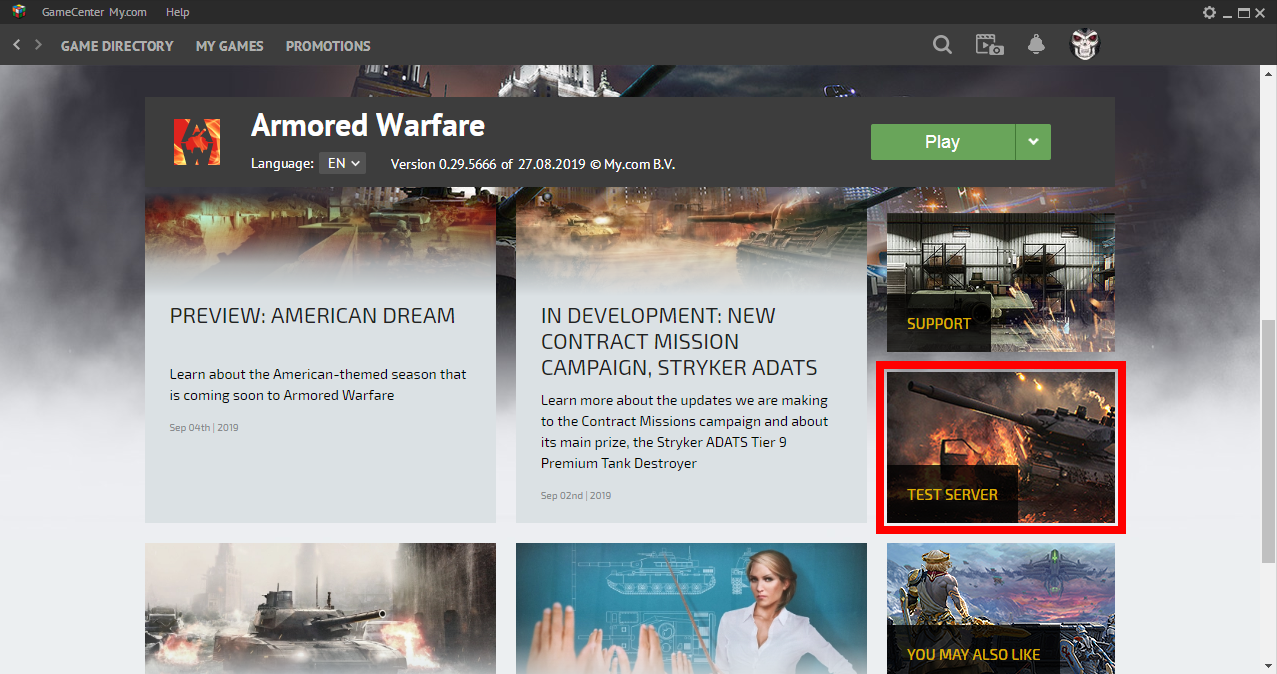
To enter the Public Test Server, you need to have a special client installed.
- Please open the Armored Warfare MY.GAMES launcher
- Scroll the launcher window to find the Test Server button
- Press the Test Server button in the launcher
- Follow the standard installation instructions
We’ll see you on your battlefield!